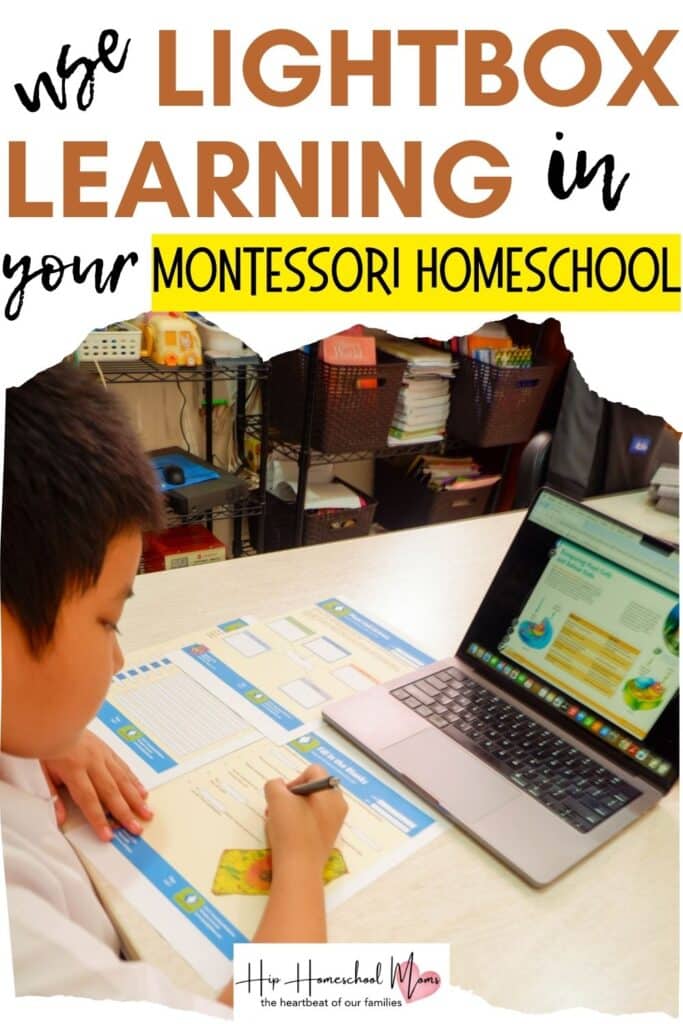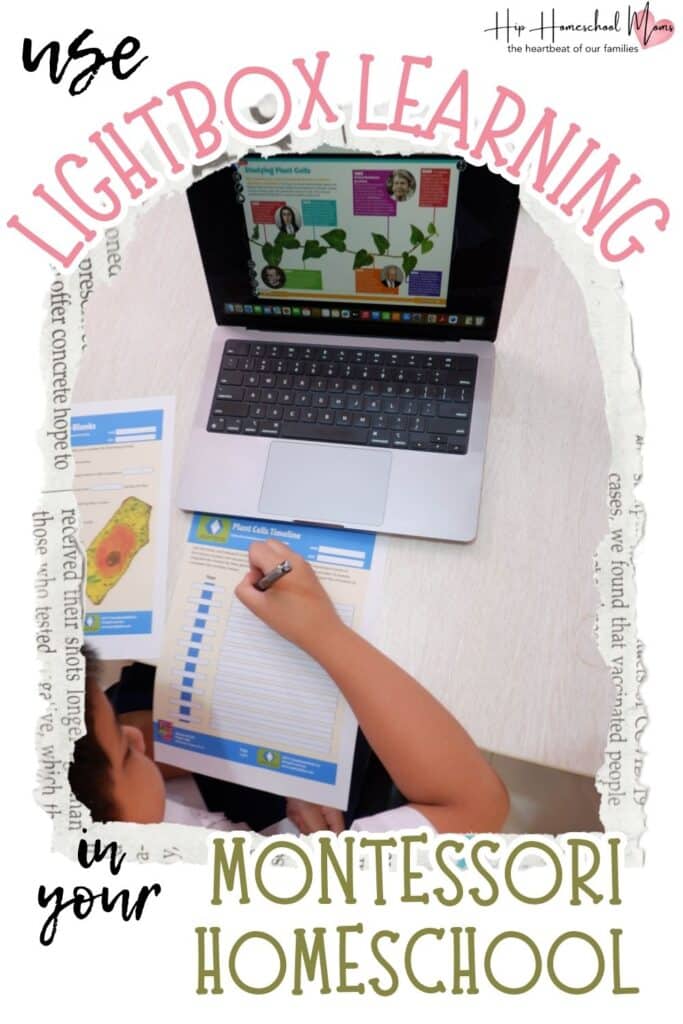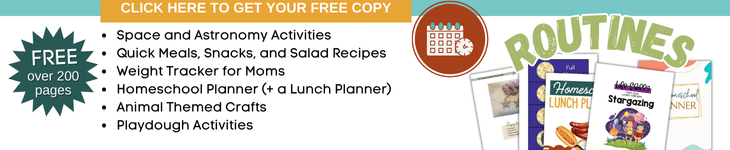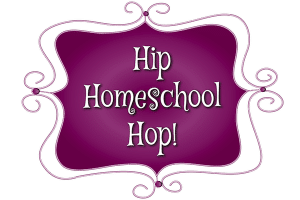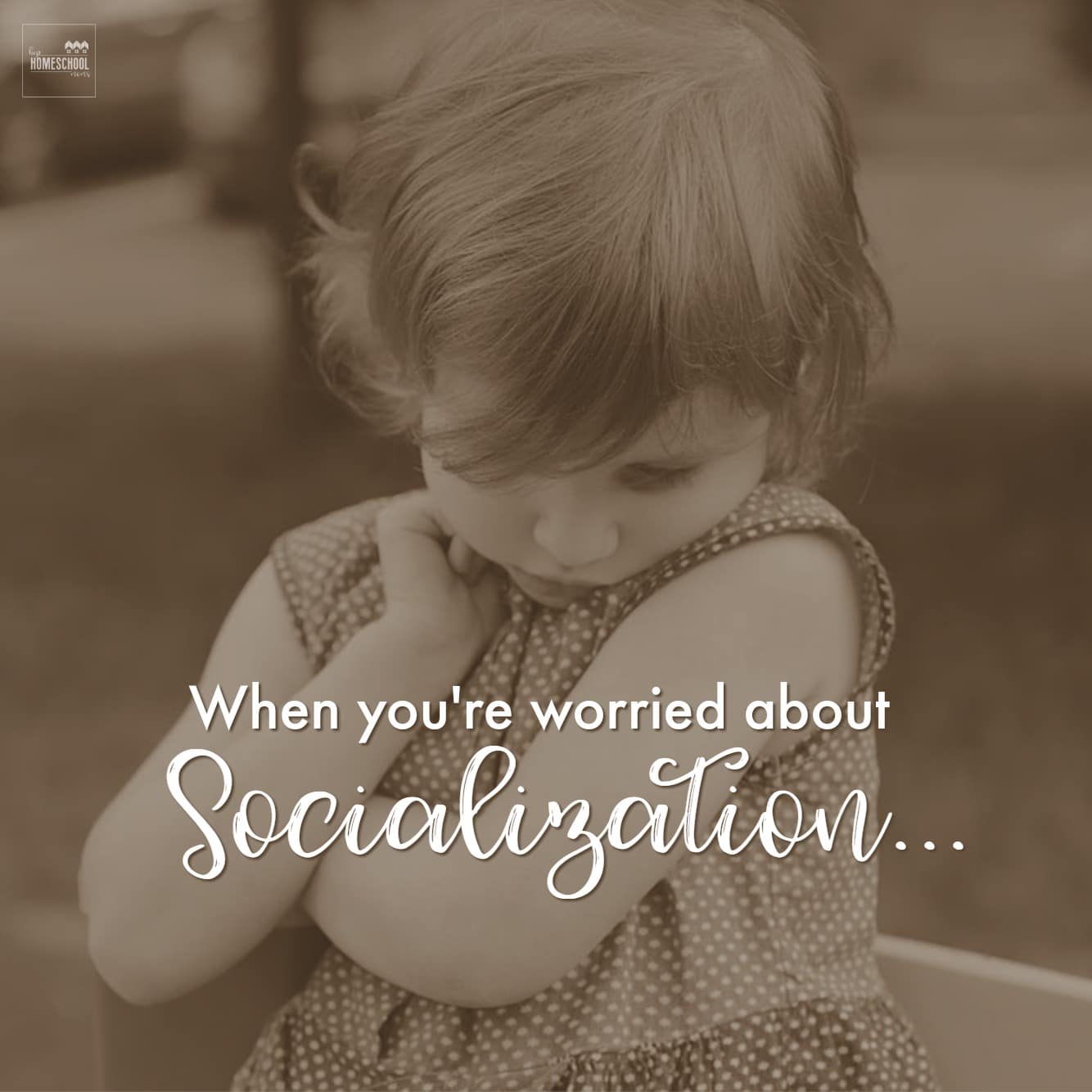Using Lightbox Learning in Your Montessori Homeschool
Do you describe your homeschool style as student-led, hands-on, and real-world oriented? So do I! I always identified most with a Montessori approach to homeschooling, in which my kids could be inspired to learn more about our world and engage all of their senses in the process.
So when I heard about Lightbox Learning, a digital, interactive library of ebooks, I was intrigued. As more of a hands-on teacher and learner, I’ve never been one to opt for technology first when it comes to learning. However, I have found that technology can sometimes be a wonderful supplement to hands-on learning, especially when a digital resource can engage all learning styles!
Be sure to enter the giveaway at the bottom of this article!!

The more I learned about Lightbox, the more interesting it sounded. Here are some basic facts about Lightbox Learning. They:
- Have been an educational resource for almost 40 years.
- Are largely found in group settings like libraries and school systems.
- Are a growing resource enjoyed by the homeschool community.
- Offer a digital library of over 5,000 ebooks with a host of impressive, interactive abilities.
Curious to explore the features and content of Lightbox Learning with our online community in mind (and especially my fellow Montessori-minded mamas), I decided to check out this resource and give you all my thoughts on it! Ultimately (spoiler alert): I was incredibly impressed by the quality, variety, and ease of use.
An important part of a Montessori homeschool is following a student’s interests and providing all of the resources needed to learn. And after looking at it, I think Lightbox Learning is a very hands-on, engaging digital resource that perfectly fits this mission! This review will take an in-depth look at how this resource can enhance your homeschool experience.
What is Lightbox Learning?
I had a little trouble envisioning what exactly Lightbox Learning was before I tried it out myself. What does a digital library of ebooks look like? What makes it so unique/interactive? Therefore, I want to spend a little time describing the resource to you and then going into some of the features that make it unique.
The Ebook Library
First of all, there are multiple subscription types available within this resource (13, actually). I’ll talk more about that later, but I wanted to give you some idea of the range of topics, to begin with. It is extensive, covering numerous subjects, specific topics, and grade levels.
For example, children can learn about all types of animals, chemistry concepts, places around the world, life science, mythology, historical events and figures, and more. There are also works of fiction for multiple grades, narrated by voice actors. It is easy to search for what you want by topic, grade level, etc. For example, if you have a child who loves dogs, they could search for that and find 58 titles related to that topic!
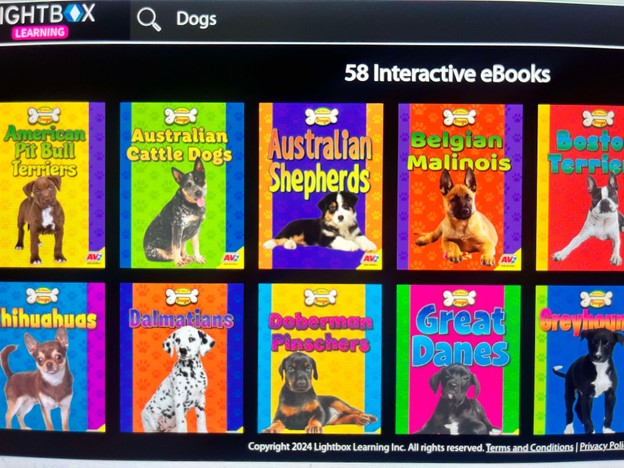
I found the comprehensive science and history content impressive. I specifically loved the variety of books about animals, geography, and different cultures. In my experience, these topics have been some of the most effective ways to engage children in learning about our world. I could easily see children wanting to spend some time in Lightbox, learning about their favorite animal or a place they’d like to go.

For Lightbox Learning K-2, I was especially impressed that the science content offered makes up a complete curriculum in that every major type of science is covered. I was also impressed that while the reading level was appropriately simple for this range (containing plenty of Fry sight words), the content itself was full of videos and interesting information that would engage a range of grade levels. In other words, a K-2 learner could read the book, but the learning was in no way “dumbed down.” Thinking of the large homeschool families I know, I couldn’t help but think that the K-2 nonfiction could easily be used with older and younger learners together and everyone would learn something.
Interactive Features
The interactivity begins with the search feature. When you log in to Lightbox, you can scroll through the library to check out selections or use an easy search feature to find content for your: grade level, academic subject, topic of interest, and even language choices.
The books themselves are unbelievably interactive. They are the opposite of static, with multi-sensory enhancements on every page. Here are some specific features that stand out to me:
- Audio narrators are available at every level.
- Interactive maps and timelines of places or events being discussed.
- Quality, curated video content that dives deeper into a subject.
- Links to websites that allow more learning.
- Keywords for vocabulary learning.
- Interactive quizzes throughout the books to reinforce learning.
- Printable worksheets.
- Intuitive and easy to navigate and use.
Overall, I was also very impressed by the quality. Every piece of content felt like the digital version of a pop-up book, with carefully curated “pops” of engagement to encourage child-directed learning. As a homeschool mom, this is what I love to see!
Multi-Language Support
I had access to the full library for this review, but two of the subscriptions available are “World Languages” for K-2 and a Dual Language feature (Spanish/English) for K-5. Either of these subscriptions could be a valuable resource for a homeschool family that wants to practice language learning in a fun and unique way–possibly while incorporating other types of learning at the same time.
The World Languages Subscription offers resources in 17 different languages, allowing children to switch between languages with ease. This supports language learning and helps children appreciate different cultures, too! Many of these books are nonfiction titles that share about different places in the world, linking geography to culture and language.
The Dual Language feature is also available in several titles, allowing learners to enjoy all of the features in each book in either English or Spanish–even flipping between them. This could be a great resource for families wanting to focus on the connection between these two languages, specifically.
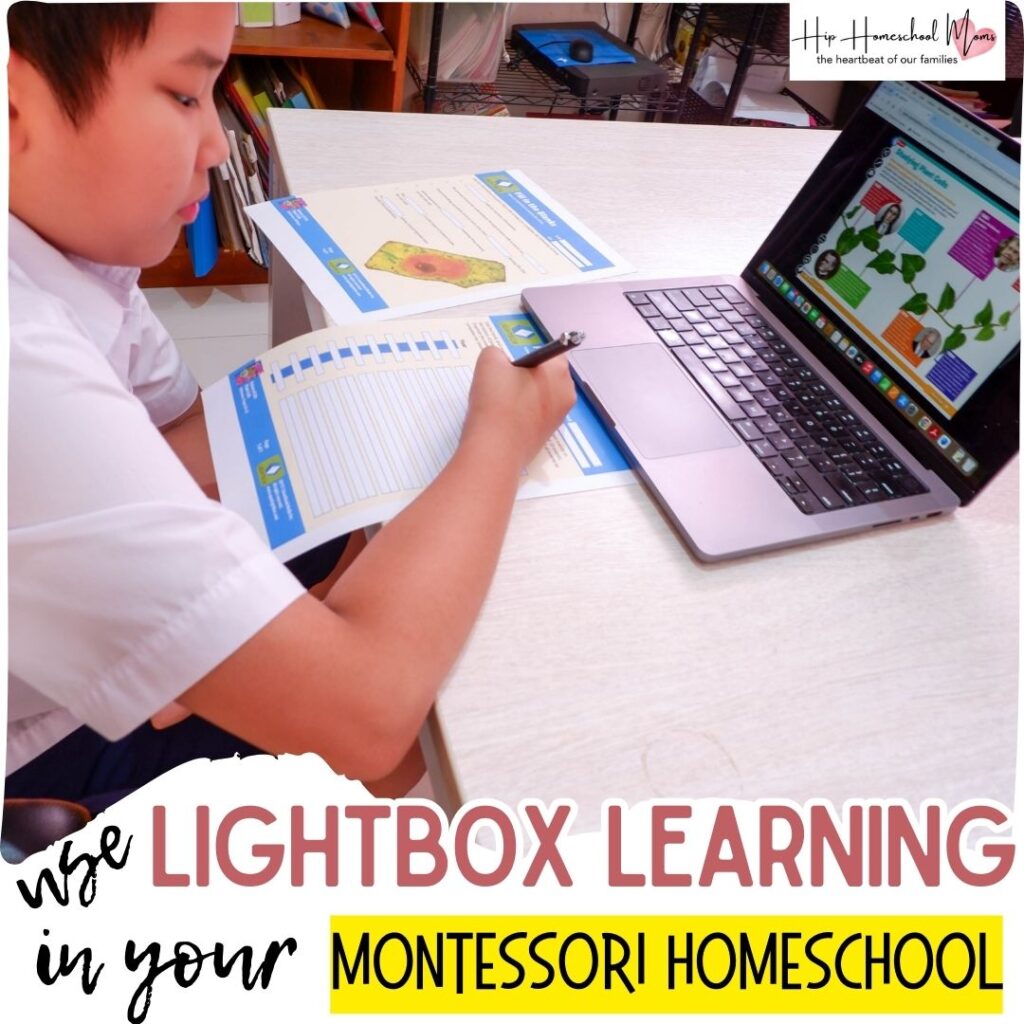
Regular Updates and Curriculum Information
I also learned that Lightbox Learning regularly adds new content throughout the year, which is always good to hear! For homeschooling parents who like to keep up with state educational standards, it may also be good to know that the non-fiction texts align with state standards. That information is available as part of each ebook. That can be helpful, depending on the homeschool guidelines where you live.
Using Lightbox Learning in a Montessori Homeschool Approach
Now that we’ve talked about what Lightbox offers, I wanted to discuss a little bit more about how you can use it in a homeschool setting, especially if you embrace more of a Montessori approach. The Montessori method emphasizes child-led learning, hands-on activities, and fostering independence. Having looked at it, I think that Lightbox Learning’s interactive e-books and resources align beautifully with these principles. This resource offers children a rich, digital environment for exploration, discovery, and self-directed learning.
Here are some ways you could use Lightbox Learning in your Montessori Homeschool:
Child-Led Exploration:
Allow your child to choose topics of interest from Lightbox’s extensive library. Whether they are fascinated by space, animals, historical figures, or science concepts, the ability to follow their curiosity encourages deeper engagement and a love of learning. They’ll love having time to deep-dive into an area of interest—and there is a lot to choose from!
Supplemental or Unit Study Enhancement:
Use the advanced search feature to help them find materials that align with their current studies. If you’re studying a specific ecosystem, for example, search for books on specific animals within that ecosystem! Or if you are studying a particular country, there are different books to explore different aspects of several different countries. There are so many topics within the Lightbox Library, and each book is full of rich content. This resource would be a great way to dive deeper into any unit study.
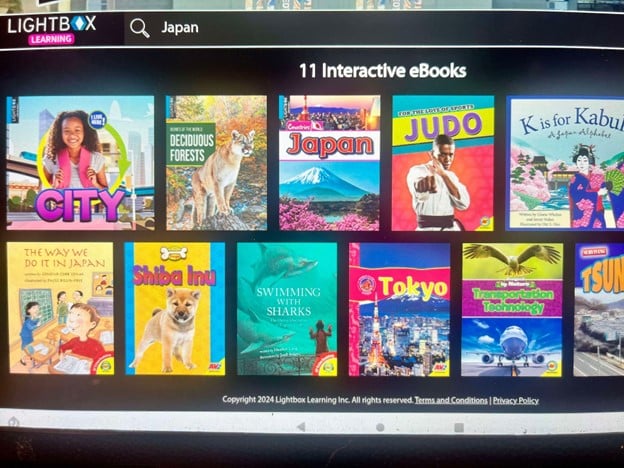
To Accompany Hands-On Activities:
Bring in some digital ebooks alongside the hands-on educational activities you are already doing in your homeschool! For example, if building a garden is part of your Montessori homeschool, find a book about plant life or specific flowers. Lightbox’s printable activities/worksheets can also go alongside Montessori-inspired learning stations, work trays, or activity bins that encourage self-directed learning.
To Enhance Your Study of Geography, Habitats, and Ecosystems:
Homeschool families who use a Montessori approach incorporate extensive geography studies to introduce children to the beauty of the world from an early age. Lightbox Learning is an excellent resource to expand upon these geography studies, offering:
- Interactive Maps: These are used as common resources throughout e-books on a variety of topics, helping children visualize and explore different regions.
- Cultural Learning: Lightbox features ebooks on various aspects of cultures around the world, such as regional foods, clothing, and traditions.
- Books on Specific Places, Animals, and Ecosystems: The platform offers numerous books about specific places, ecosystems, and animals, enriching a child’s understanding of the natural world.
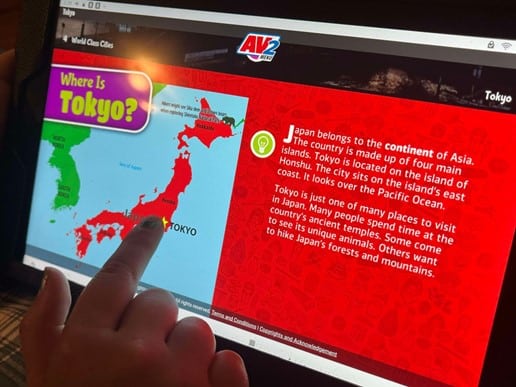

This combination of interactive and multimedia content makes Lightbox a wonderful supplement to a Montessori-style education, enhancing more traditional materials like maps and cultural artifacts.
Cultural and Language Studies:
The ability to incorporate diverse, interactive language/exposure learning is a unique feature of Lightbox Learning. With the World Languages subscription, children can choose between 17 different languages with native text and audio speakers, while exploring books about different places around the world. This lets them experience different languages and cultures at the same time.
The Dual-Language option with English and Spanish could also be an awesome way to supplement language learning. Both of these particular subscriptions can be used to complement Montessori language materials and cultural studies, providing a richer, more immersive learning experience.
Promote Independence and Self-Pacing:
The interactive nature of Lightbox ebooks allows children to navigate through content at their own pace. They can watch videos, complete quizzes, and explore interactive features independently. In a homeschool and/or Montessori education, this feature makes Lightbox a helpful supplemental resource for encouraging independence and self-pacing in learning. To expand on this, you could also ask your child to document their learning journey by creating a portfolio or journal where they can reflect on what they’ve learned.
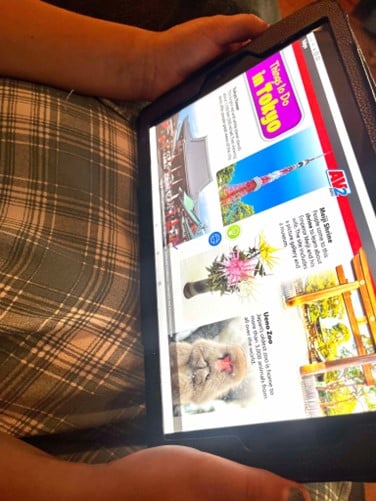
Encourage Practical Life Skills:
For older kids, Lightbox Learning includes books on topics like budgeting and finance, which can be incorporated into practical life activities. These resources can help children understand real-world applications of math and economics, reinforcing a focus on practical life skills!
Collaborative Learning:
Homeschooling (and Montessori) often involves mixed-age group learning. As I mentioned earlier, Lightbox’s resources can be used for a variety of ages. This could be a powerful digital resource for collaborative research, where older children can help guide younger siblings through interactive content, fostering a community learning environment.
Subscriptions and Pricing
Let’s talk about how much it costs. The short answer is: it depends on what you get! As I mentioned, Lightbox Learning offers 13 different subscription options that users can choose from or combine.
For example, you can purchase a specific category or “catalog”, such as K-3 Guided Reading or the World Languages subscription. However, selecting multiple subscriptions reduces the overall cost. For instance, if you are interested in the 3-5 nonfiction ebooks, you would receive 569 interactive e-books for $89 for the entire year. ($89 for a year is not bad at all, in my opinion, for what this gives you!) However, you could add on another subscription (like the AV2 K-5 fiction for guided reading) for 20% off its regular price ($59.)
If you decide to purchase four or more subscriptions, you receive 50% off of those additions. Basically, the more subscriptions you purchase, the more discounts you get. I can see this being a great asset for large homeschooling families with a wide range of ages. There is also a monthly option for payment, though the yearly payment is a better deal.

While we didn’t discuss all the subscription types, there’s literally something for everyone with Lightbox Learning. These are a few more subscriptions they offer, with a short description of each:
- Lightbox Non-Fiction 3-5 & Lightbox Non-Fiction 6-12: These interactive eBooks offer an array of digital resources including quizzes, keywords, Google Maps, videos, weblinks, content chunking, citations, activities, audio, slideshows, firsthand experiences, additional documents, and curriculum correlations. The curriculum-aligned online resources form the building blocks of any lesson plan.
- AV2 Non-Fiction K-2 & AV2 Non-Fiction 3-8: These titles come packed with digital features that bring the text to life and encourage further exploration.
- Dual Languages K-5: You’ll find supplemental curriculum interactive eBooks with videos, weblinks, activities, audio, slideshows, quizzes, keywords, citations in both Spanish and English.
- World Languages K-2: These supplemental curriculum interactive eBooks come in 17 different languages, with a language toggle bar and full audio in all languages. These titles allow readers to reinforce their language learning with non-fiction supplemental curriculum concepts in a fun and engaging way.
- Guided Reading K-3: The leveled reading interactive eBooks have digital resources including videos, links, activities, audio, slideshows, and quizzes. These titles provide a graduated approach to reading, allowing readers to increase their reading skills and reading levels to improve homeschool student literacy.
- AV2 Fiction K-5: These read-along interactive eBooks come with the following digital resources: audio, read-to-me, read-along with text highlighting, videos, and story time. These titles develop essential reading skills in even the most reluctant readers and feature high-quality professional audio narration and engaging sound effects.
- EyeDiscover: These supplemental curriculum interactive ebooks have full-spread videos on every page, professional audio narration, and engaging sound effects and text read-along, enabling beginning and reluctant readers to listen and learn at their own pace while keeping them engaged.
For more details and information on the different subscription options and pricing, visit Lightbox Learning’s website.
Giveaway!
We are so excited to let you know Lightbox Learning wants to bless TEN homeschool families with their wonderful resources! Be sure to enter below. Note, we have to ask for your email in order to contact you should you win! We will draw the winners in two weeks.
Lightbox LearningIn Conclusion
Lightbox Learning is a versatile, interactive learning tool that can be an engaging supplement to any homeschooling style. I was so impressed by both the variety of ebooks, as well as the depth, breadth, and quality of each individual ebook. While these things make Lightbox Learning a great addition (I think) to any homeschool setting, I do believe that there are many ways in which it uniquely fits the Montessori approach!
Lightbox’s rich array of digital content is ideal for fueling child-led learning, with multi-sensory activities and real-world applications that will engage all kinds of learners. This also makes it a perfect resource for diving deep into areas of interest, enhancing unit studies, or complementing any hands-on activities that you’re doing in your homeschool.
The interactive features, ease of use, and quality content make it simple and fun to access quickly throughout a homeschool day, which is great for learning something new together or supporting a child in some independent learning time. While initially I wasn’t sure if this digital resource could be “Montessori friendly,” I truly think that it is a uniquely developed learning resource that can support this style of homeschooling!
Have you tried Lightbox Learning? What style of homeschool parent are you, and what are some ways you could see yourself using this resource to support your homeschooler(s)?